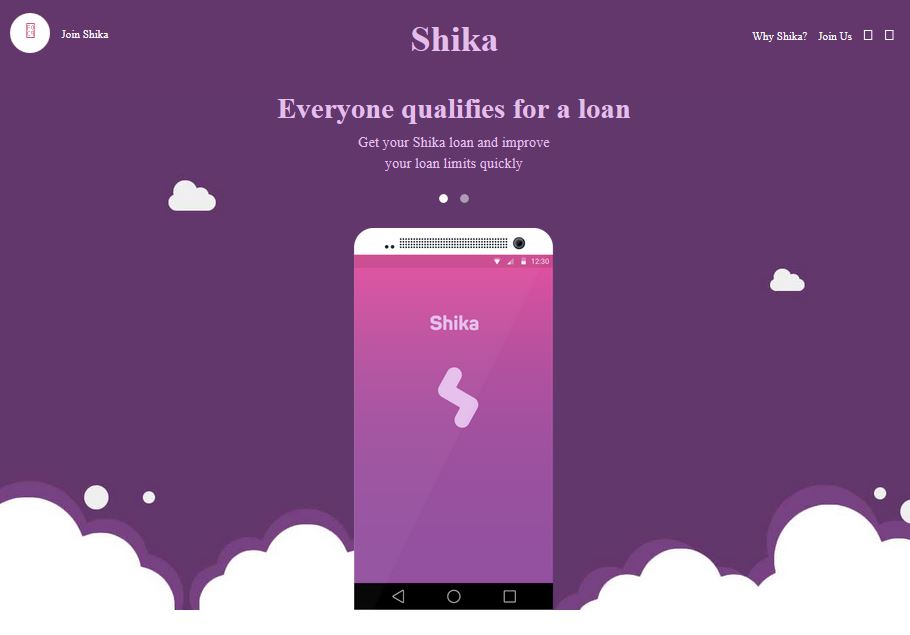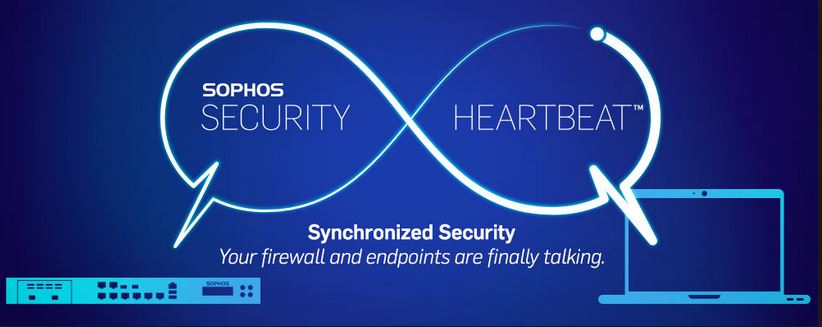![]() When I thought of writing this post the first time, I really thought that it would have no real local audience. Local audience in this case meaning readership. But then I did a small survey and realized that RIM is quickly gaining ground in Kenya, East Africa and Africa as a whole.
When I thought of writing this post the first time, I really thought that it would have no real local audience. Local audience in this case meaning readership. But then I did a small survey and realized that RIM is quickly gaining ground in Kenya, East Africa and Africa as a whole.
Looking at the numbers, I can confidently say that there is a good percentage of Kenyans who own BlackBerry devices. The difference between that number and the ones that use the device as the super-user tool it is meant to be is somewhat large though.
First off, the BlackBerry requires that data be enabled to enjoy the full experience. Kenya’s main Telcos charge between 2,000KES and 500KES for this service depending on different plans you may be interested in.
Here is a basic guide that will help use your BlackBerry Desktop Software easier.
If you are unable to install the new BlackBerry Desktop software (Version 6.0) due to the “Windows Installer not found error” consider doing the following:
a. Change the BlackBerry Desktop Manager Installation file from a .exe file to a .zip file
b. Extract the content to another folder of choice.
c. Look for the BlackBerryDesktopSoftware.msi file and execute it.
d. Proceed with the installation.
In some cases, the installer will still ‘give an error’ so here’s what to do:
If the above steps do not help, you may unregister and reregister windows installer service on your computer and check if it helps you fix the issue.
a. Click on the Start menu, click on Run.
b. In the Open box, typemsiexec /unreg, and then press ENTER.
c. On the Start menu, click Run.
d. In the Open box, typemsiexec /regserver, and then press ENTER
This should enable you to install the desktop software successfully. For people who were previously using a BlackBerry as their device of choice, there is a ‘Switch devices…’ tab under the ‘Device’ tab.