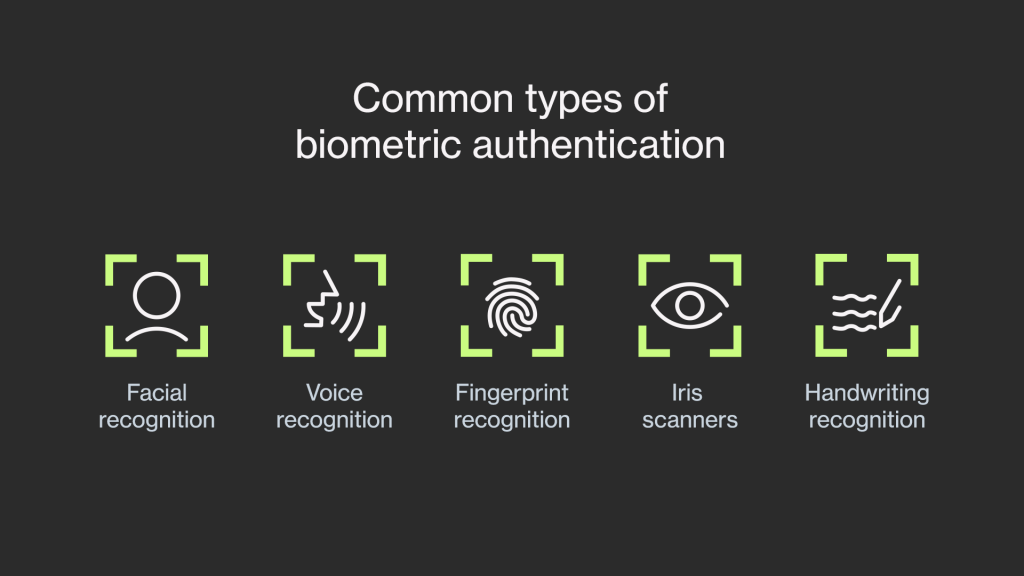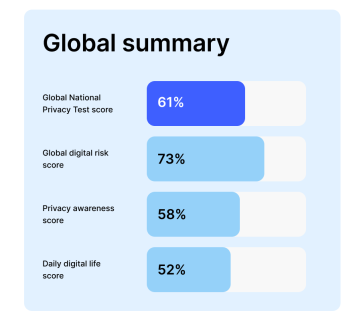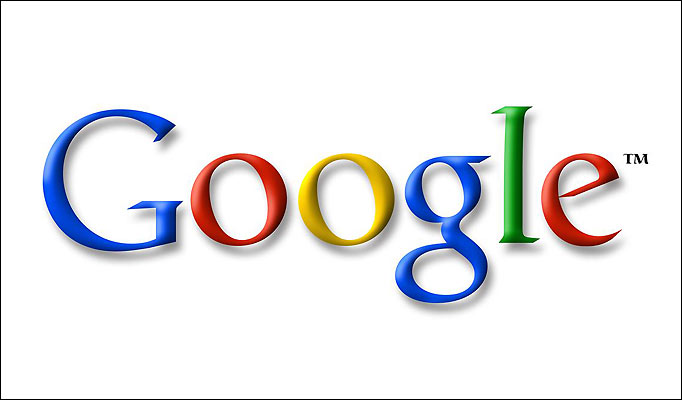I am a first time Android user. The only other device that I have ever used running Android is the LG L3 Optimus device. I had a 4 day run and even wrote about it here. I am now using th Galaxy S3 and boy isn’t this a device to behold. I do everything with this machine; self-shots, emails for both work and leisure, Youtube streaming and uploading too. See this video of dancers I shot and uploaded on the Galaxy S3 on Youtube.
I am a first time Android user. The only other device that I have ever used running Android is the LG L3 Optimus device. I had a 4 day run and even wrote about it here. I am now using th Galaxy S3 and boy isn’t this a device to behold. I do everything with this machine; self-shots, emails for both work and leisure, Youtube streaming and uploading too. See this video of dancers I shot and uploaded on the Galaxy S3 on Youtube.
Having all this data on my phone means I have had to up my security ‘game’. There’s no way someone is going to get hold of my data if they ever thug my phone. If you have an Android device, you probably need to take some measures to secure it too and I’m going to suggest the following:
Basic Security: – You phone needs a lock code. And NO! This is not just a measure against a nosy girlfriend who may mis-interpret one of my SMSs from a female friend. It is to ensure that the phone wipes all data in case someone ever tries to access my data without my consent. Use a lock code or patterns. Setting it up is in 3 easy steps: Menu>Settings>Security and there you have it. There’s more:
Mobile AntiVirus: – Here’s where it gets interesting. Kaspersky Mobile Security delivers real-time protection from viruses, spam, malicious programs, and unwanted calls and SMS texts, plus an instant, cloud-based scanning of downloaded apps. Further, Kaspersky mobile has an advanced anti-theft protection which remotely disables, wipes-clean all traces of data and finds your missing phone via Google Maps – even if your SIM card has been replaced. Cool huh?
It offers the following functions on the Galaxy S3 (running s/ware version 4.0.4)
- Anti-theft protection which will block, clean or find your missing phone even if your SIM card has been replaced.
- Anti-virus protection which use definitions to prevent viruses and spam from infecting your phone while you’re surfing the Internet, offers cloud-based scanning of downloaded apps, offers on-demand and scheduled scans allow you to set up antivirus scanning when it’s most convenient for you and also blocks unwanted calls and text messages. Another cool feature is the privacy protection. It control what others can see and access when they pick up your phone, Keep designated incoming calls and SMS texts completely hidden until you’re ready to view them, can activate a stealth mode dubbed “Private” mode manually, automatically, or remotely.
- Mugshot. Like the name suggests, this feature will take command the phone to take pictures of its current surroundings of the current user (quite possibly the thief) and send them to you. As in it actually will take a picture in silent mode and send these to you on mail. Smile Thief! Just Smile. SO COOL!! This for me is the winner.
Download the Kaspersky Mobile Security from the Google PlayStore. It costs 421.83 KES or just 500 KES.