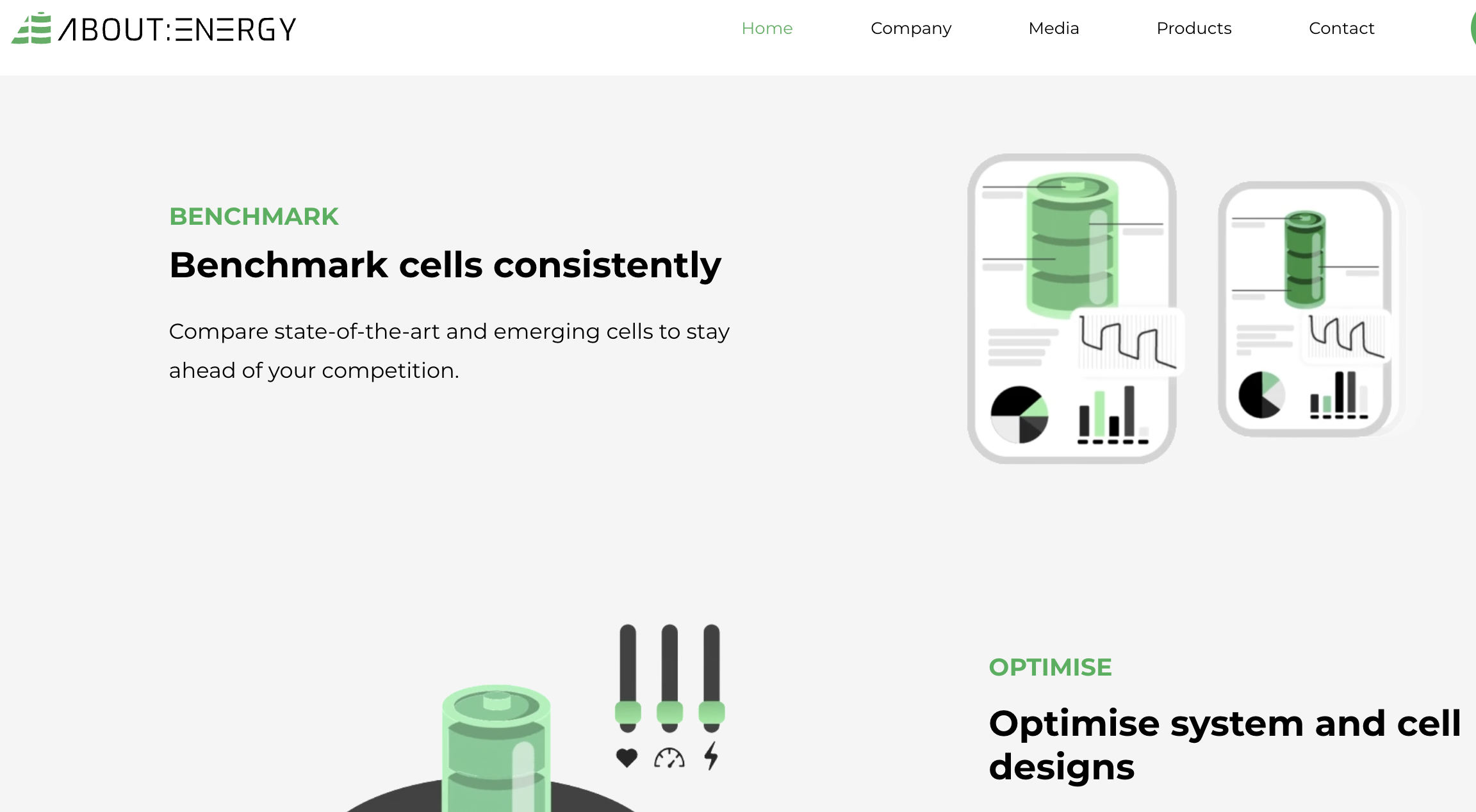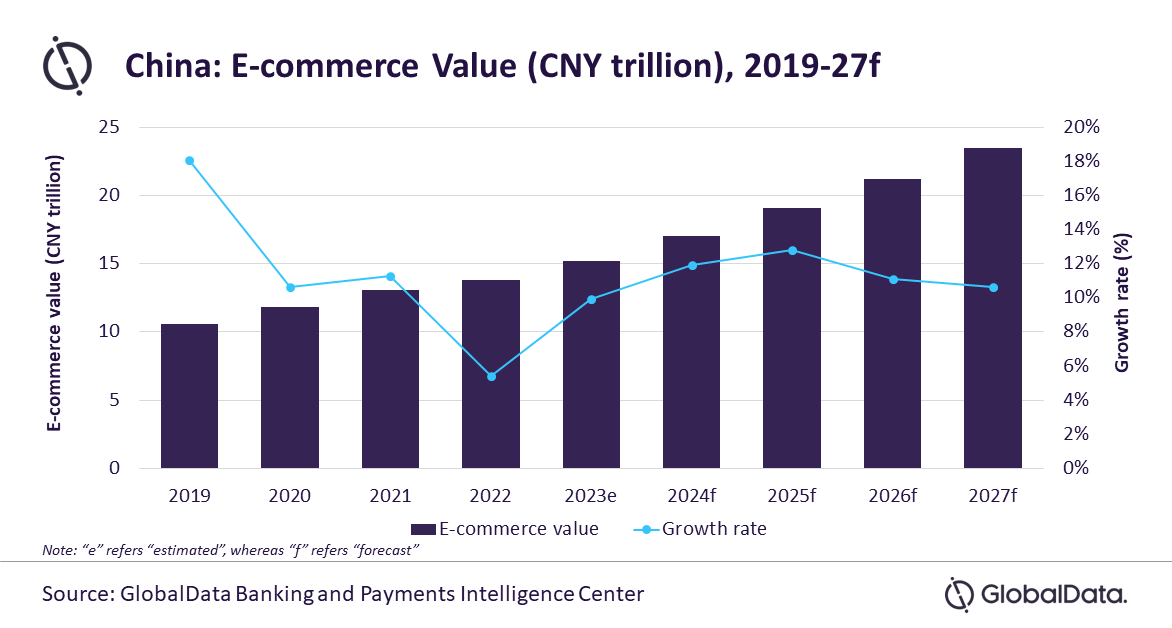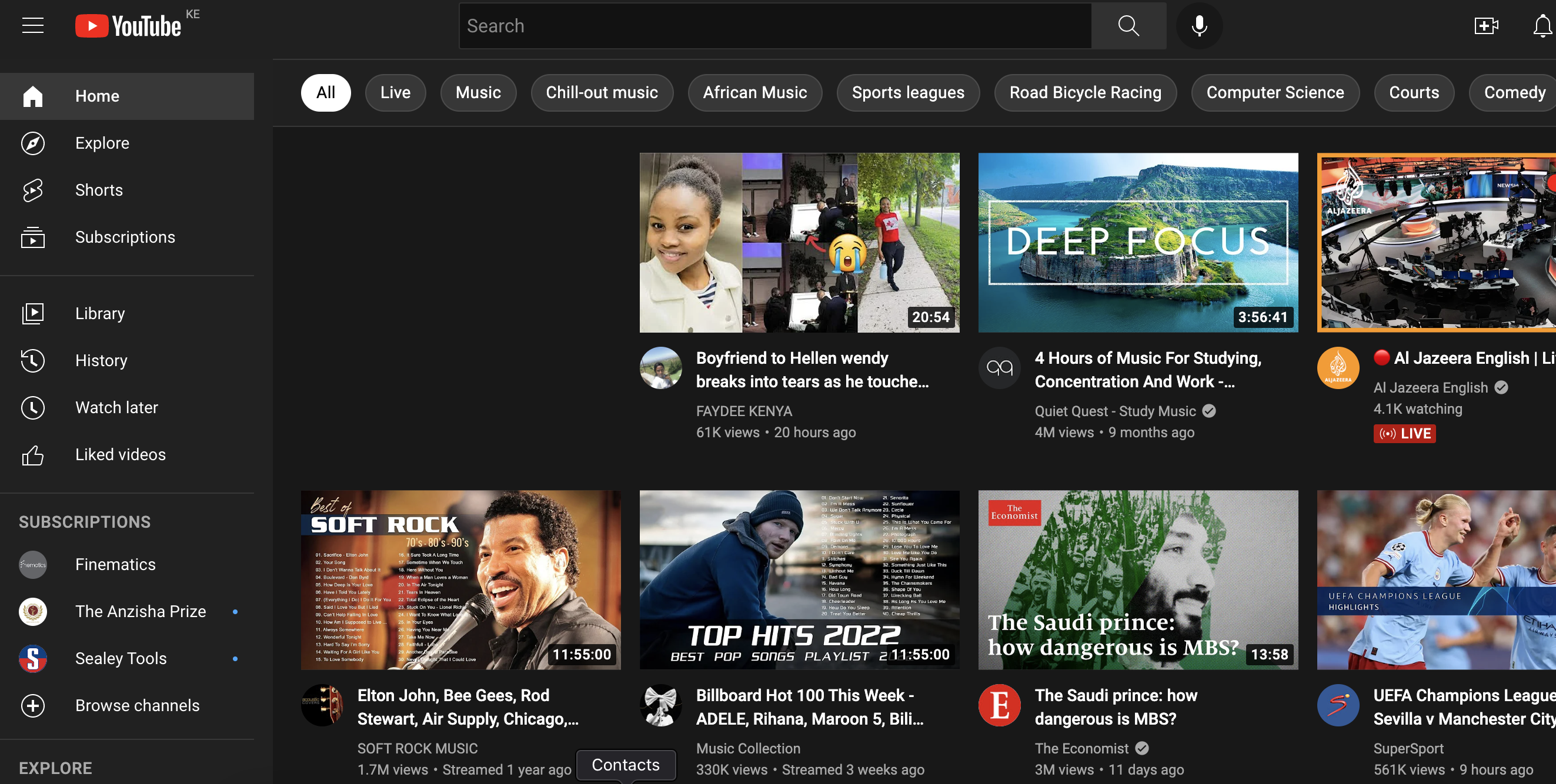I have had a chance to play with a number of Operating Systems in my years all the way from elementary school up to now. Back then, all we knew was Windows ’95 and how to play Dave, Alladin and a typing tutor for speeds. Then, my school bud took up computer studies in high school and I saw him do some work on Pascal and save that same work on a diskette. So many of my single friends joke about the diskette. “If she never used a diskette, she’s too young for you Bro.” Some good times those were. But that was then and a lot has changed since.
I recently got a chance to play with Windows 8 courtesy of Microsoft’s Windows 8 guy, Kevin Connolly. The first thing that you notice when you play with Windows 8 is that it is different. It is not your usual Windows 7 that was meant purely for business. And it is still not even close to Windows XP which was quite successful. I have to point out at this juncture that Windows 7 is Microsoft’s most successful Operating System to date in terms of sales. Windows 7 managed about 600 Million copies in legal licenses. I say legal licenses because it would be sheepish not to account for the many pirated copies of Windows 7 out there. Bottom line is that Windows 7 was very successful.
Now there’s Windows 8, the big OS that Microsoft is betting on.
Windows 8 is different. It is like that pimply kid who went away and reappeared 3 years later with a Ferrari and a 3-piece Italian suit. This is because as manufacturers like Apple continued to make aesthetically pleasing gadgets, Microsoft was focused on functionality rather than beauty. Back then, beauty was only skin deep. All that has changed now. “Consumers want a gadget they can carry to a coffee shop and show off to their friends. Consumers want solutions that allow them to work seamlessly on their desktops, laptops, tablets as well as phones. You see, consumerization is everything nowadays; people want to take their own cool PC’s, slates and tablets to work. Nobody wants to have to sit at a desk all day staring at some static interface that doesn’t get their mind’s creative juices flowing. With Windows 8, we have completely re-imagined the operating system. It has been designed to gets things done anywhere and everywhere whether in a business environment, at home or at school.” explained Kevin as he showcased the intricacies of Windows 8 while playfully swiping across his Samsung Slate screen to show off the amazing features.
The focus, I believe, is on 4 main selling points. This is what you should be selling to those ‘bitten Apple’ sect members who would swear by their preference:
 Consumerization of IT – Windows 8 offers a similar experience regardless of whether you are on a tablet, a mobile phone or a PC. What this means is that you can be as productive as you are on a PC on a tablet. All that has been made easy by having Windows 8 as a full operating system running on the tab unlike others that only have the mobile OS running on theirs. What you do on the PC, you can also do on the tab on the go. The other exciting feature of Windows 8 is the live-tiles function. Your icons on the desktop are no longer static. They keep updating and you do not have to click on an App for it to refresh. It does that automatically.
Consumerization of IT – Windows 8 offers a similar experience regardless of whether you are on a tablet, a mobile phone or a PC. What this means is that you can be as productive as you are on a PC on a tablet. All that has been made easy by having Windows 8 as a full operating system running on the tab unlike others that only have the mobile OS running on theirs. What you do on the PC, you can also do on the tab on the go. The other exciting feature of Windows 8 is the live-tiles function. Your icons on the desktop are no longer static. They keep updating and you do not have to click on an App for it to refresh. It does that automatically.
 Your Items Anywhere/Everywhere courtesy of SkyDrive – there is the Cloud offering. There is something unique I experienced once I logged on to my Microsoft account. The settings I put on my PC are completely saved on my tablet in a onetime log in. my personal stuff (like Apps and web bookmarks) are transferred because Windows 8 essentially does everything for you. This is done using your SkyDrive and Hotmail/Microsoft account. Makes so much sense to someone like me who’s a workaholic. And to someone who misplaces or loses their machine. “If I lost my machine today like I did a few weeks ago, I would have everything stored in the cloud meaning I would not have lost my entire set of pictures from my laptop hard-drive that I am now struggling to find. The SkyDrive feature is re-designed and it works great. All my pictures are now stored safely in the cloud and they follow me on every Windows 8 machine I use. Simply brilliant.” Said Martin Gicheru, local blogger and editor at Techweez.
Your Items Anywhere/Everywhere courtesy of SkyDrive – there is the Cloud offering. There is something unique I experienced once I logged on to my Microsoft account. The settings I put on my PC are completely saved on my tablet in a onetime log in. my personal stuff (like Apps and web bookmarks) are transferred because Windows 8 essentially does everything for you. This is done using your SkyDrive and Hotmail/Microsoft account. Makes so much sense to someone like me who’s a workaholic. And to someone who misplaces or loses their machine. “If I lost my machine today like I did a few weeks ago, I would have everything stored in the cloud meaning I would not have lost my entire set of pictures from my laptop hard-drive that I am now struggling to find. The SkyDrive feature is re-designed and it works great. All my pictures are now stored safely in the cloud and they follow me on every Windows 8 machine I use. Simply brilliant.” Said Martin Gicheru, local blogger and editor at Techweez.
It is PERSONAL – When Windows 8 was first released, the idea that no 2 PCs could be the same was really baffling. I tried to imagine how it could be possible to change your PC to make it look like your own means that no two Windows 8 installations will be similar. The tiles on the Windows 8 start screen are completely customizable. The point of this is that you will not have your machine with the normal rigid view and this includes new angles like the picture password (the picture password should be a potentially huge selling point for customization of the product). The guy who was showing me his Windows 8 tablet had a picture of his son as a picture password. On the lock screen, he tapped his son’s forehead, nose and then knee and Voila. The home screen came up. I was impressed. Picture password is really worth checking out.
 Work Hard, Play Hard – It is easy, or rather much easier, to create, actively access and install Apps on the Windows 8 platform. You can now discover thousands of Apps that are both used for productivity as well as play e.g. sports app for the EPL, cooking/culinary experience apps, Kindle App for reading folk, NetFlix for movie reviews, Skype for video calls and chat. It is also possible to do a snap-in between two desktop apps which means you can have two applications running concurrently on the screen. You no longer have to close an app to open another as is with the competitor’s products. The Ui also looks much cleaner and the overall Ux is quite smooth and fluid.
Work Hard, Play Hard – It is easy, or rather much easier, to create, actively access and install Apps on the Windows 8 platform. You can now discover thousands of Apps that are both used for productivity as well as play e.g. sports app for the EPL, cooking/culinary experience apps, Kindle App for reading folk, NetFlix for movie reviews, Skype for video calls and chat. It is also possible to do a snap-in between two desktop apps which means you can have two applications running concurrently on the screen. You no longer have to close an app to open another as is with the competitor’s products. The Ui also looks much cleaner and the overall Ux is quite smooth and fluid.
How much does it cost?
An upgrade from an original Windows 7 and Vista license from now until end of January 2013 will cost you about 15 USD which is less than 1,500 KES. You can get the upgrade at http://www.windowsupgradeoffer.com/. The upgrade however is limited to 5 machines per organization.
Downloading the full Windows 8 OS with a license from the internet will cost about 40 USD which is less than 4,000 KES. You can download it at http://windows.microsoft.com/en-US/windows/download-shop.
Bottom line though, Windows 8 is truly a must have; it is Windows re-imagined.