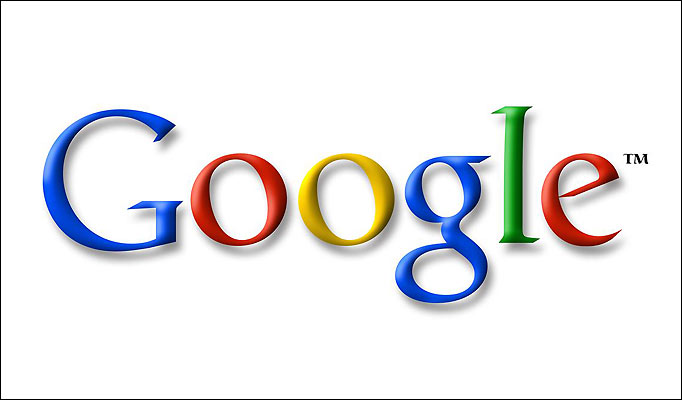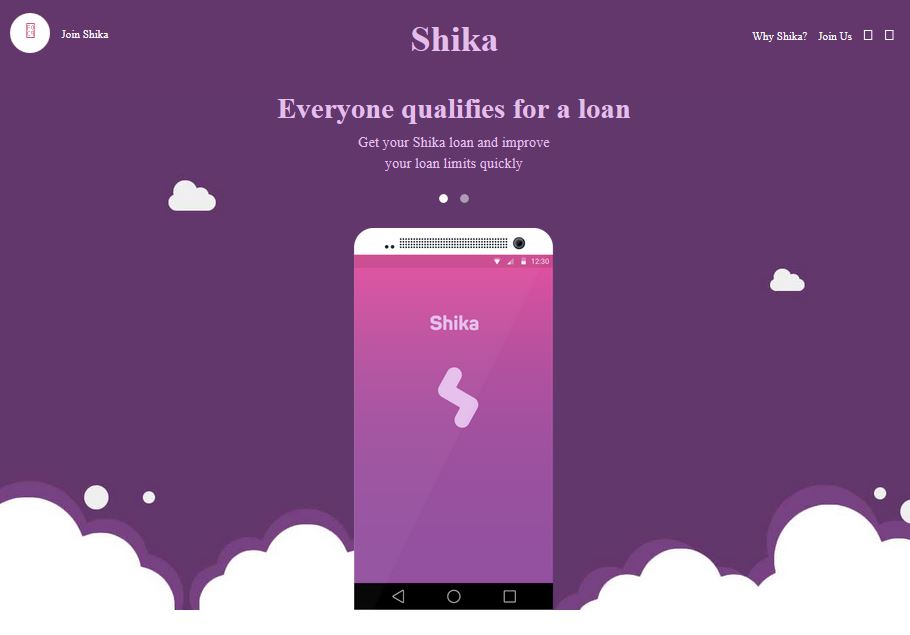What is 2-factor authentication? As the name already suggests, this is a process that most companies are now adopting to ensure that you use 2 steps to login to your online accounts to reduce fraud/illegal activity on or using your account.
Who already offers 2-Step authentication? Google has had it since 2011. So has Facebook. Dropbox, the online file-sharing and cloud-store for files, has had it since 2012. Apple’s iCloud started the 2-Step verification in March 2013 and now Microsoft is also on board to offer good account protection to its users.
This allows you to set up a password on an account as well as the need to key in a code sent to your mobile phone to access an account. These settings are now available on Microsoft services like Outlook, SkyDrive and Office Web Apps and offer an excellent layer of security that would be recommended by many IT security experts worth their salt.
On your Microsoft accounts, you can enable it on https://account.live.com/proofs/Manage
However, you can set up one device to be your favourite device hence preventing the service from sending you a new code every time you need to log in. if you do not log in to that device for 60 days, then 2-step verification revokes access to this favourite device and you need to use the code again. You can also disable it through the http://account.live.com
If you’re a regular traveler (like me, LOL) and you need to log-in in to your services, then you can set up and app to generate these security codes for you instead of having to keep your mobile phone on roaming. You can find the Authenticator App (it is free and was release less than 2 weeks ago on 4th April – today is 17th April ) on the Windows Phone Store.