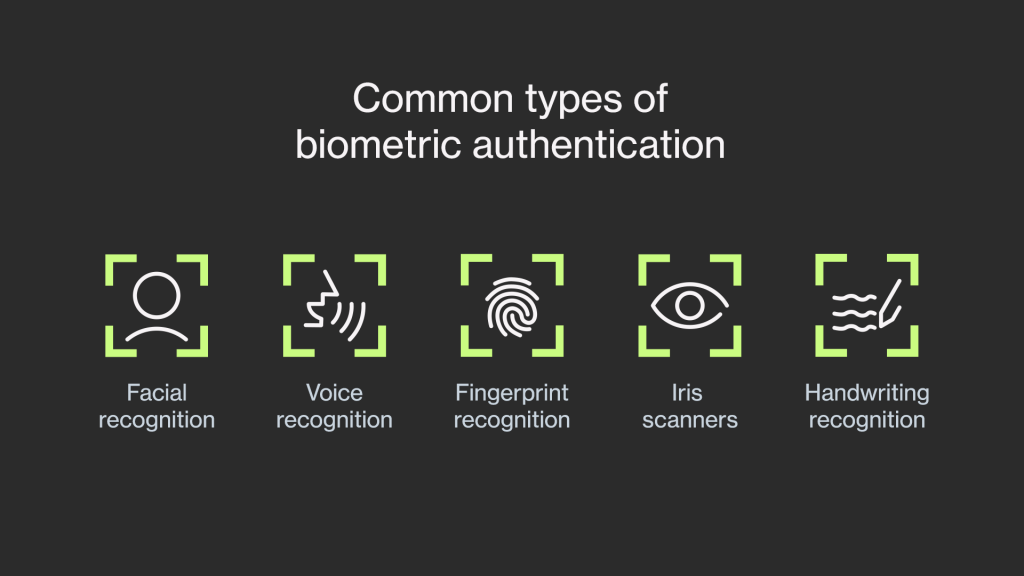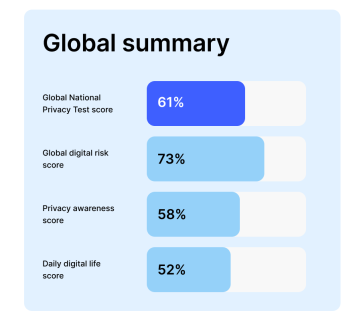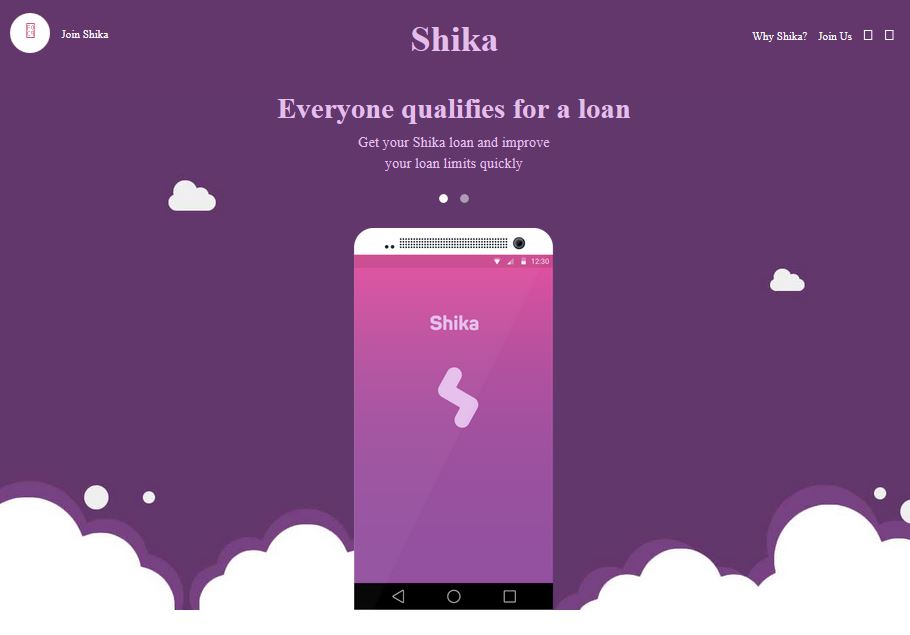Have you ever been a field operative and wanted to have a good laptop that you can carry around in your field trips without worry of damage? If you have, we may your solutions. Introducing the Panasonic Toughbook range. These machines come in 3 levels of ruggedness i.e. Fully Ruggedized, semi ruggedized and business ruggedised. Both the CF-53 and the CF 31 are part of the semi-ruggedized range and is therefore balanced between durability and performance.
Some of the key features include a 14-inch display on the Toughbook CF-53. Although its 1,366*768 resolution won’t be winning it any awards, it is readable in direct sunlight, and a pre-installed film protects the display from scratches and is replaceable by the user. It also has a spill-resistant keyboard for those bad coffee days and this one offers a fairly comfortable typing experience. One small disadvantage however: the touchpad is a bit small measuring 2.0 * 3.2 inches. The mouse buttons also feel quite rubbery and stiff but don’t let this stop you as even the AC adapter for the Toughbook CF-53 is ruggedized; with four inches of ribbed reinforcement on the plug end. It is worth noting that most laptops only use a half inch of this ribbed reinforcement on their adapters. The back and sides of the Toughbook CF-53 are several locking covers that hide 2 USB 3.0 ports, two USB 2.0 ports, outputs for HDMI and VGA, a LAN connection, a Serial Port, and a optional card reader (SDXC).
What’s more, a case lock slot lets you physically secure the laptop. There’s also a tray loading optical drive that will come in handy when you need to read (and burn) DVD-RW discs and CDs, obviously. On the right, behind a locking cover, is an empty Express Card slot, while on the left, secured with screws, is a cover for an optional Smart Card slot ensuring that this laptop can read almost everything you throw at it.
What’s Inside These Rugged Beasts?
![]() The CF53 has a Intel® Core™ i5-3340M Processor, 2.7 MB of cache, and up to 3.4 GHz ‘brain’ with Intel® Turbo Boost Technology. Its memory slots host 4 GB of DDR3 SDRAM that is expandable up-to a maximum of 16 GB. The hard drive is a 5400 rpm serial ATA drive with half a terabyte of space and it can run Windows 8 (downgrade-able to Windows 7). The battery has a stunning 11 hour battery Life (YES! 11 Hours) and the entire thing weights only 2.65 Kilos.
The CF53 has a Intel® Core™ i5-3340M Processor, 2.7 MB of cache, and up to 3.4 GHz ‘brain’ with Intel® Turbo Boost Technology. Its memory slots host 4 GB of DDR3 SDRAM that is expandable up-to a maximum of 16 GB. The hard drive is a 5400 rpm serial ATA drive with half a terabyte of space and it can run Windows 8 (downgrade-able to Windows 7). The battery has a stunning 11 hour battery Life (YES! 11 Hours) and the entire thing weights only 2.65 Kilos.
![]() Its sister, the CF-31, has a 3.3 GHz i5-3320M processor with Intel® Turbo Boost Technology, a memory of 4 GB*1 Low Voltage DDR3 chip that’s expandable up to a maximum of 8 GB. The hard drive is a 500 GB Serial ATA drive that spins at 5400 revs per minute. The screen is a 13.1 inch Circular Polarized, XGA 1024 x 768 display. You can install both Windows 8 and Windows 7 on this. What’s impressive on this, just like the CF-53, is the 14.5 hour battery life. It is a bit heavier than the CF-53 probably because it features a a pull-out carrying handle on its front edge and its sides, bottom, and border of the lid are made of hard black plastic, and the lid and palm rest made of silver magnesium alloy. The handle has a hole and tether cable anchor to hold the plastic stylus for the touch screen. Just like the Cf-53, the CF-31 accepts most if not all accessories and its ports are hidden behind hinged doors or panels that snap shut with a secure click to prevent exposure to dust when not in use. On the right are the removable 500GB and HDMI, Ethernet, and two USB 2.0 ports plus the AC power connector. Two more USB 2.0 ports, a docking station connector, a VGA port, and headphone and microphone jacks are at the rear, along with a serial port. It weighs 3.72 Kgs; a whole 1.1 Kilos more than the CF-53.
Its sister, the CF-31, has a 3.3 GHz i5-3320M processor with Intel® Turbo Boost Technology, a memory of 4 GB*1 Low Voltage DDR3 chip that’s expandable up to a maximum of 8 GB. The hard drive is a 500 GB Serial ATA drive that spins at 5400 revs per minute. The screen is a 13.1 inch Circular Polarized, XGA 1024 x 768 display. You can install both Windows 8 and Windows 7 on this. What’s impressive on this, just like the CF-53, is the 14.5 hour battery life. It is a bit heavier than the CF-53 probably because it features a a pull-out carrying handle on its front edge and its sides, bottom, and border of the lid are made of hard black plastic, and the lid and palm rest made of silver magnesium alloy. The handle has a hole and tether cable anchor to hold the plastic stylus for the touch screen. Just like the Cf-53, the CF-31 accepts most if not all accessories and its ports are hidden behind hinged doors or panels that snap shut with a secure click to prevent exposure to dust when not in use. On the right are the removable 500GB and HDMI, Ethernet, and two USB 2.0 ports plus the AC power connector. Two more USB 2.0 ports, a docking station connector, a VGA port, and headphone and microphone jacks are at the rear, along with a serial port. It weighs 3.72 Kgs; a whole 1.1 Kilos more than the CF-53.