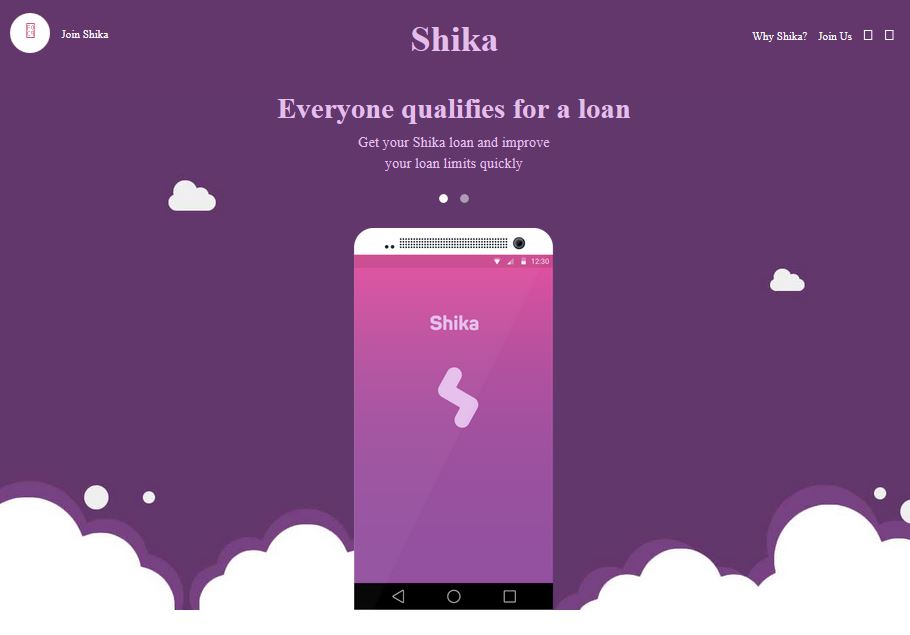I was recently trying to install a custom java app (.jar file) onto a Ch@t333 Samsung device and was faced with this error:
“JAR file is over max size”
Well, someone found a solution to this error and posted it online just like I am doing here.
So first, the reason the device gives this error is because it is default-set to only accept an install whereby the max file size is 500 KB. Changing this is easy though. Therefore, when you download a file and it is larger than 500 KB, you cannot directly install unless you change one setting on the phone.
Here’s how you change that setting:
- On your phone’s keypad, type the following: *#52828378#
- This will bring up the phone’s JAVA Test Menu
- Navigate downwards on the menu till you find OTA Test and then open it
- Once thee, change the value from 500 under ‘Maximum’ JAR size field, to something like 5,000
- After you’ve successfully done that, click on save
You should now be able to install the file.