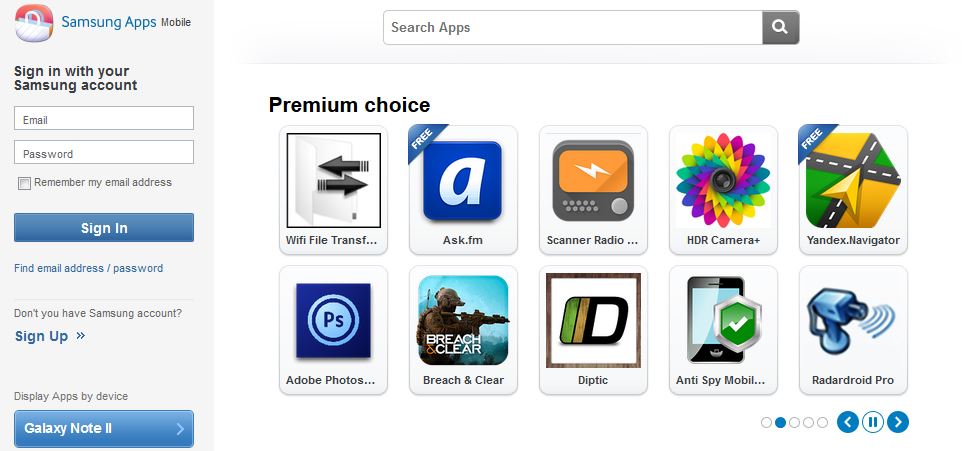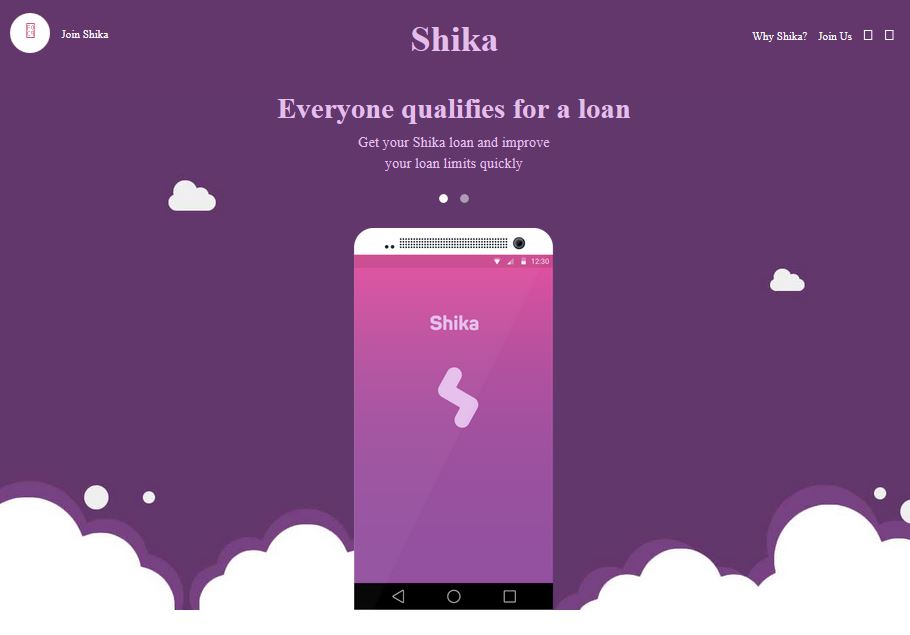I was recently invited to participate in a forum where the discussion was on creating and uploading apps to Samsung Apps, or what is now known as Samsung GALAXY Apps. The conversation was skewed more towards Samsung because it has sort of an ‘advantage’ as compared to the other app stores that can give your app visibility to the Universe of mobile phones.
First advantage is the Android connection – data from Q3 of 2013 shows that Android rules up to 81% of the mobile OS ecosystem.
Secondly, when you sign up to upload an app, Samsung Apps does not charge you anything to open your account. Other stores, like Google’s Play Store, will charge you $25 for the account which you have to pay using your credit card.
Onto other elements of the discussion now:
Quality Expectations for publishing an app in Samsung Apps – First off, Samsung has changed the name of Samsung Apps to Samsung GALAXY Apps so this is something worth noting. This update also came on device as early as this past weekend so you need to update that if you still have not. As far as certification goes, the certification team normally takes a max. of about 7 days to approve a new/upgraded app on the store as it goes through numerous vigorous quality checks. By ‘numerous’, what Samsung means is that they test the app on all target resolutions that the app is meant for – you may have seen this while uploading an app on GALAXY Apps. Next, all elements within the app are also tested. These are items like menus, back buttons, web views, volume buttons, content sources, etc (Resource) the check also ensures that the app doesn’t interfere with the core functions on the handset i.e. receiving a call, SMS notifications, alarms, etc. You can read more here.
Optimizing Your App – Samsung encourages developers to optimize their apps on GALAXY Apps but this is taken care of by the certification in the paragraph above. The most notable thing to remember here is around the use of ‘extras’ on Samsung devices like the S-Pen found in the Note series which has a new available SDK (now at version 3.0.18) on Samsung Apps, and the use of other assets like Zirconia (a license management tool used for Digital Rights Management) which also has. There are more SDKs available to assist developers create apps that take advantage of this on the developer site.
Earning Money From Apps – Monetization (making money from your assets) has always been a big problem as far as the development landscape goes. The general industry standard is that app distribution has 3 main monetization models – you can have your app as a free app, a premium/paid app, or freemium app (free for a short time and then has to be paid for). However, even for free apps, you can have some in-app items that have to be paid for. A good example is on Subway Surfer, a popular Android game, where you can buy coins, lives, etc for a small fee off your credit card. For those opting to have the app on the store for free, you are free to include some in-app advertising by taking advantage of the Samsung Developer centric Advertising platform called Samsung AdHub. What this SDK allows you to do is to either become a publisher (willing to put up ads on your app) or an advertiser (willing to put up banner ads and money to circulate on people’s apps) by placing banner ads on some apps. Publishers get revenue off these ads on CPC (and CPM) model and this can be quite a good resource for developers to take advantage of. The SDKs are available for Smart TV, Android, Bada, and iOS.
Tips and Tricks on creating ‘The Successful App’ in GALAXY Apps – First of all, what I believe is one really has to have a good, relevant app. You can never get any downloads if you do not have a good app on GALAXY Apps or on any other platform. Period. So once you’ve solved for the good app and you finally have it, the usual metrics apply: You need to make your app ‘searchable’. This can be done by adding the proper tags to the app while doing its description on upload. You have the space to add more than 10 different tags that will be associated to your app. After your app has been made available (having successfully passed certification), you can then do some marketing to make it popular and for it to get a good number of downloads. If you have no budget, you have to do the hard work yourself. But how? You need to ask your friends for their phones and download the app for them. I believe it is obscurity that kills most brilliant products. It no one knows about it, it will not succeed so you need to download the app on your friends’ phones and ask them to leave a review (in ascending order from 1-5) and a comment on the app and it will be popular in no time.