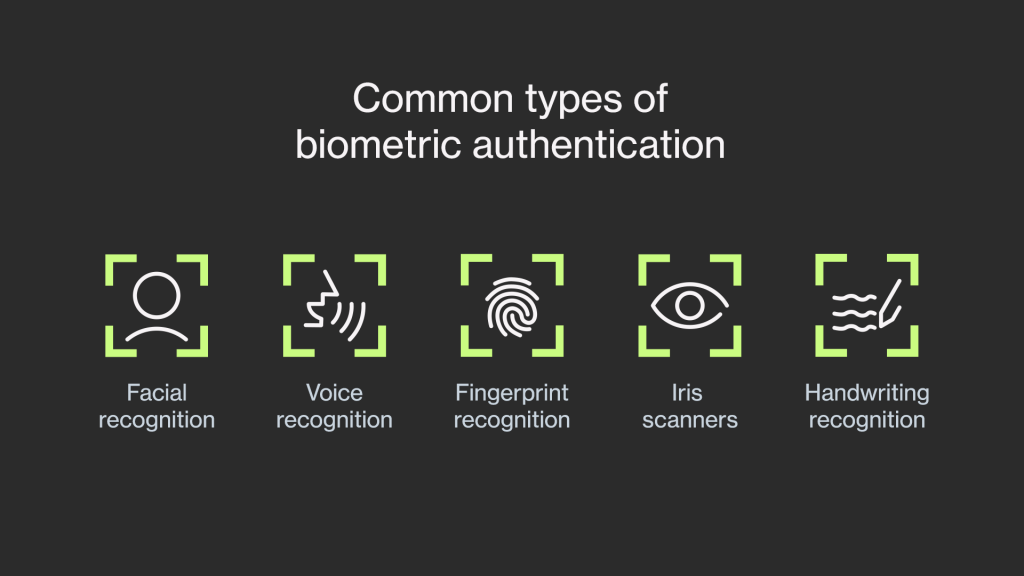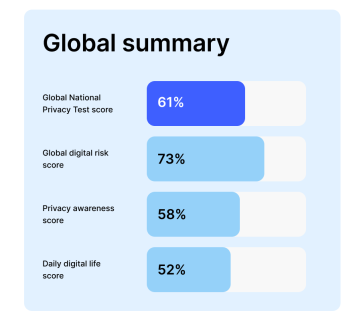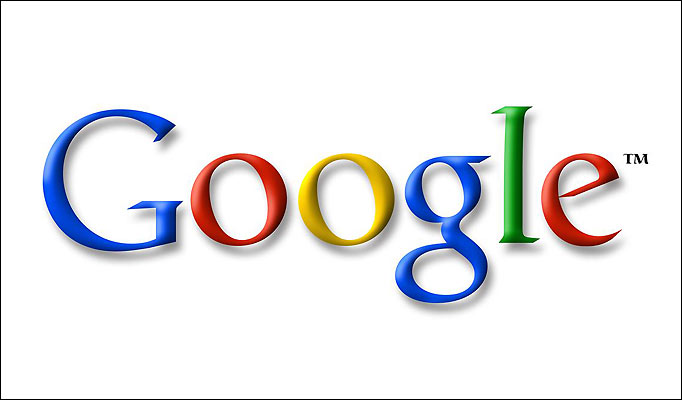Twitter will now allow its users to view tweets in their preferred language, following a move by the microblogging network site to introduce a new Bing translation feature to be carried in its latest Android application, iOS and the web.
The feature had previously been made available on TweetDeck – the Twitter-owned app that allows users to schedule their tweets, view different tweet pages in real time as well as manage multiple twitter accounts, but was not available through the official twitter.
Supporting up to more than 40 languages, the translation feature is provided for in a globe-like icon that appears within every tweet and when selected, translates the tweet into the language a user prefers according to the user’s language settings.
To enjoy the new offing, users will be required to log in to their accounts either through desktops or their mobile devices and then by going into the Account settings, select Show Tweet translations in order to kick-start the service.
As interesting and endearing the new offing is that almost everyone will want to use it – who wouldn’t? , there will be one little problem that people may choose to overlook. The translation feature has been provided for through Bing Translator.
“We are introducing Tweet translation with Bing Translator so you can read tweets in multiple languages,” Twitter said in a tweet.
Now, the translator service has since been praised by many, but it is important to highlight that the service uses what it calls advanced computer software for its translations. This would mean that some of the translation results may not be entirely accurate.
Other than that, the new feature will come in handy to many; especially because some of the leaders and film stars we want to follow on Twitter often use their native language when tweeting, which is usually disappointing as you cannot tell why a tweet generated so much attention.
In the case a user does not want to use the service anymore, disabling the feature can be done with ease by visiting the account settings page and deselecting the service. It is that easy.