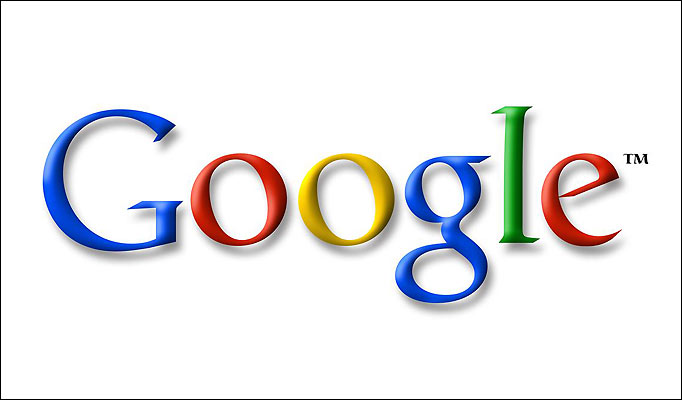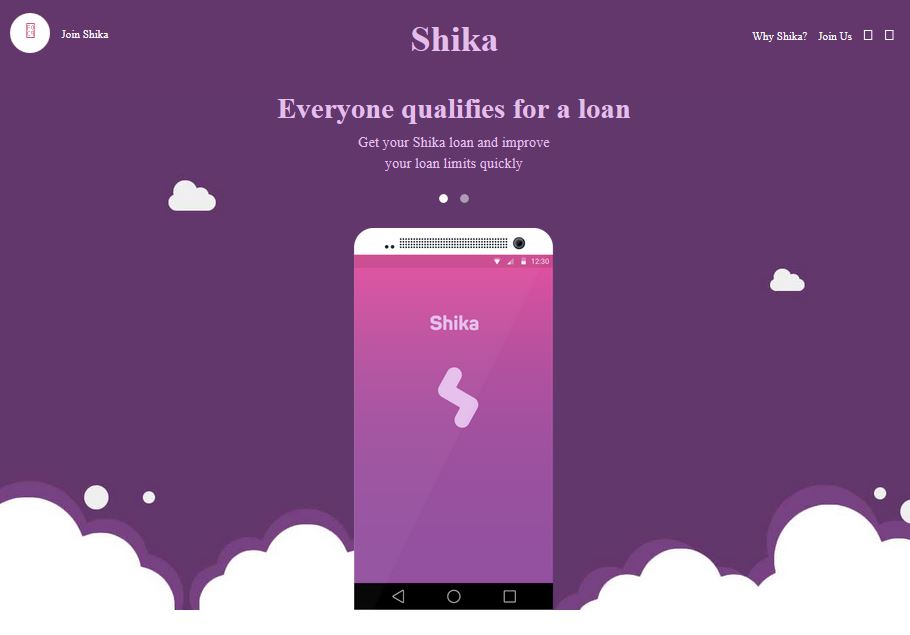In early November, 2014, mobile messaging service WhatsApp introduced a new feature that notifies the user when a chat message has been received and read, through the use of two blue ticks that appear alongside the message.
The new feature was celebrated and mourned in the same measure, users being too excited that they will be able to know when a message was ignored but at the same time being frustrated that they will be subjected to reply messages in cases they would rather have ignored.
Personally, I was excited about the new feature since I would not have to send another message through SMS, if a reply on the WhatsApp platform took too long to generate a reply. Recently, however, I have come to find the blue ticks really annoying, especially when I want to just read a text, make a face and move on.
Since I don’t like snobs, I would never want to be seen as a snob either and so I am compelled to reply to annoying messages against every will in my bones. Sometimes I just decide not to open a WhatsApp message altogether if I don’t plan on replying.
Bothered by this fact and also the need to be careful before opening a Message, I decided to find out if there was a way out of the blue ticks – noticing that messages to one of my contacts did not resonate into the blue ticks was also a great motivation.
If you are wondering how to hide those blue ticks like you do the Last Seen timestamp, journey with me as I take you through a process that will be quite worth it – if you really need it. (Personally I don’t have a problem with the Last seen feature).
Note: You will need to be using the Android platform on your mobile, from version 2.1 up, for this process to work. Also supported is Windows phone, iOS and BlackBerry.
Disabling The Annoying Blue Ticks
- Visit the WhatsApp website and download the latest WhatsApp if you don’t already have it. For Android users, You will need to have enabled ‘download from unknown sources’ in your current WhatsApp by going to settings.
- Install the just downloaded WhatsApp version on your phone.
- Open the just installed WhatsApp and go to the Settings offing. While there, go to Account and then to Privacy..for some platforms like BlackBerry just go straight to Privacy settings.
- At privacy, you will see the Read Receipts option. Disable it in the adjacent box. (I know read receipts are sent for group chats, but do it anyway).
- Go back to your chats page and send someone a message. You will realize the blue ticks are no more.
Just like the Last Seen timestamp, the blue ticks work both ways; meaning that both the sender and recipient cannot see the blue ticks in your conversation. They will revert to the original grey ticks, confirming delivery of a message.
Well, there you have it. It is that simple, not too beneficial for those using other platforms such as the Nokia Symbian and earlier Androids. They will either have to wait for another update or just result to get used to it.
Unfortunately I belong to this unlucky population and will have to keep on cursing and searching for another way out. In this case, a new phone.